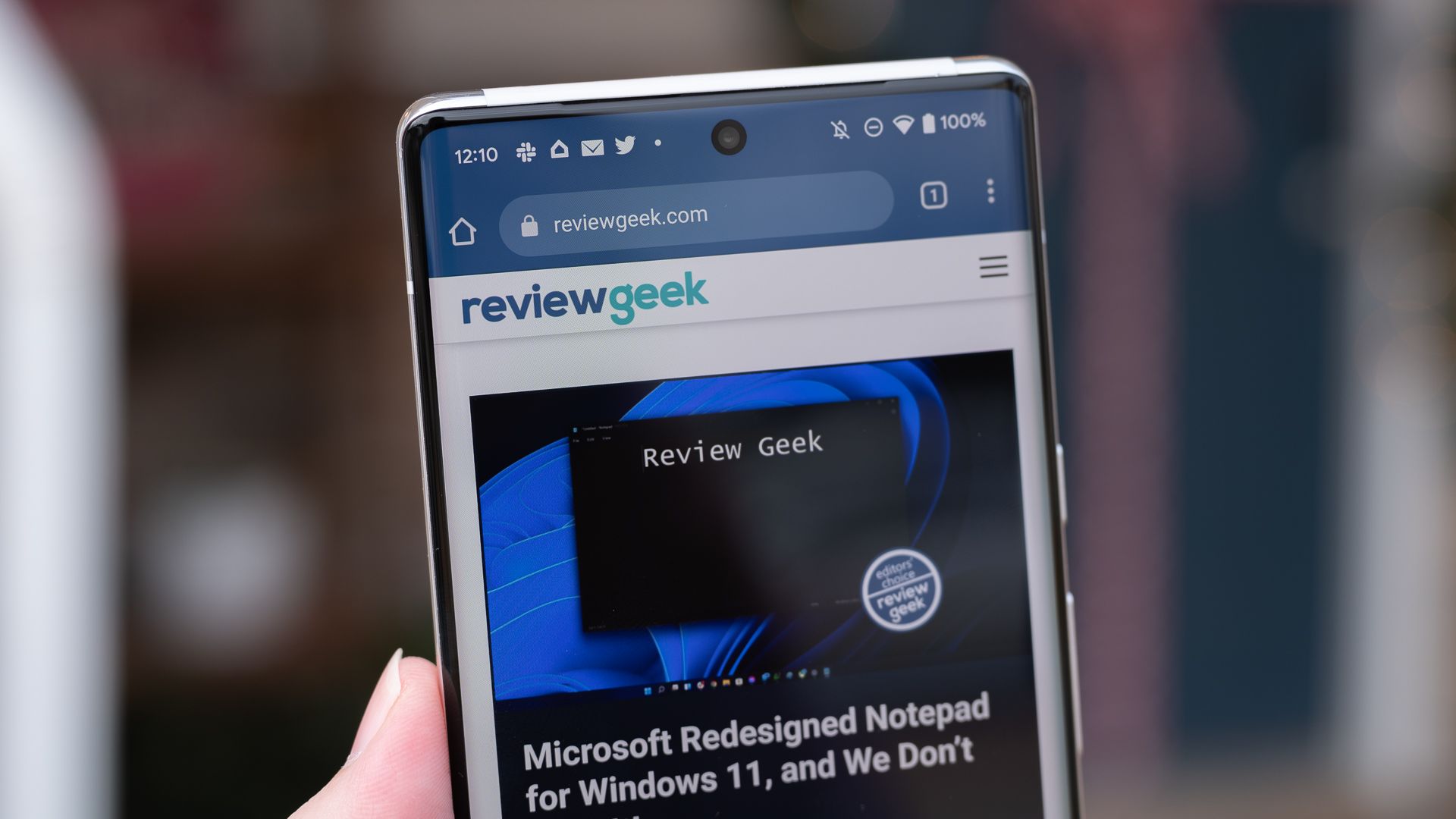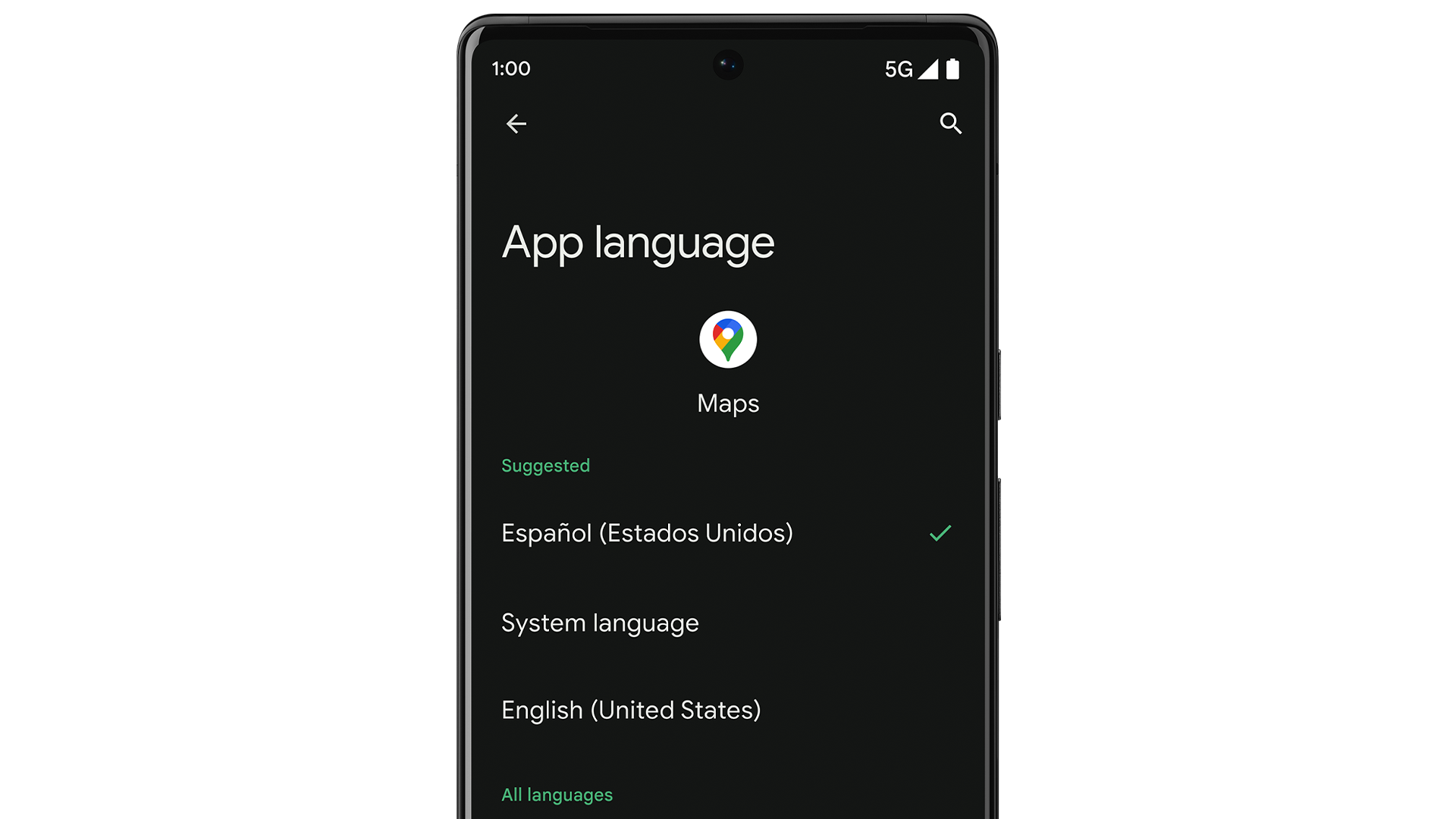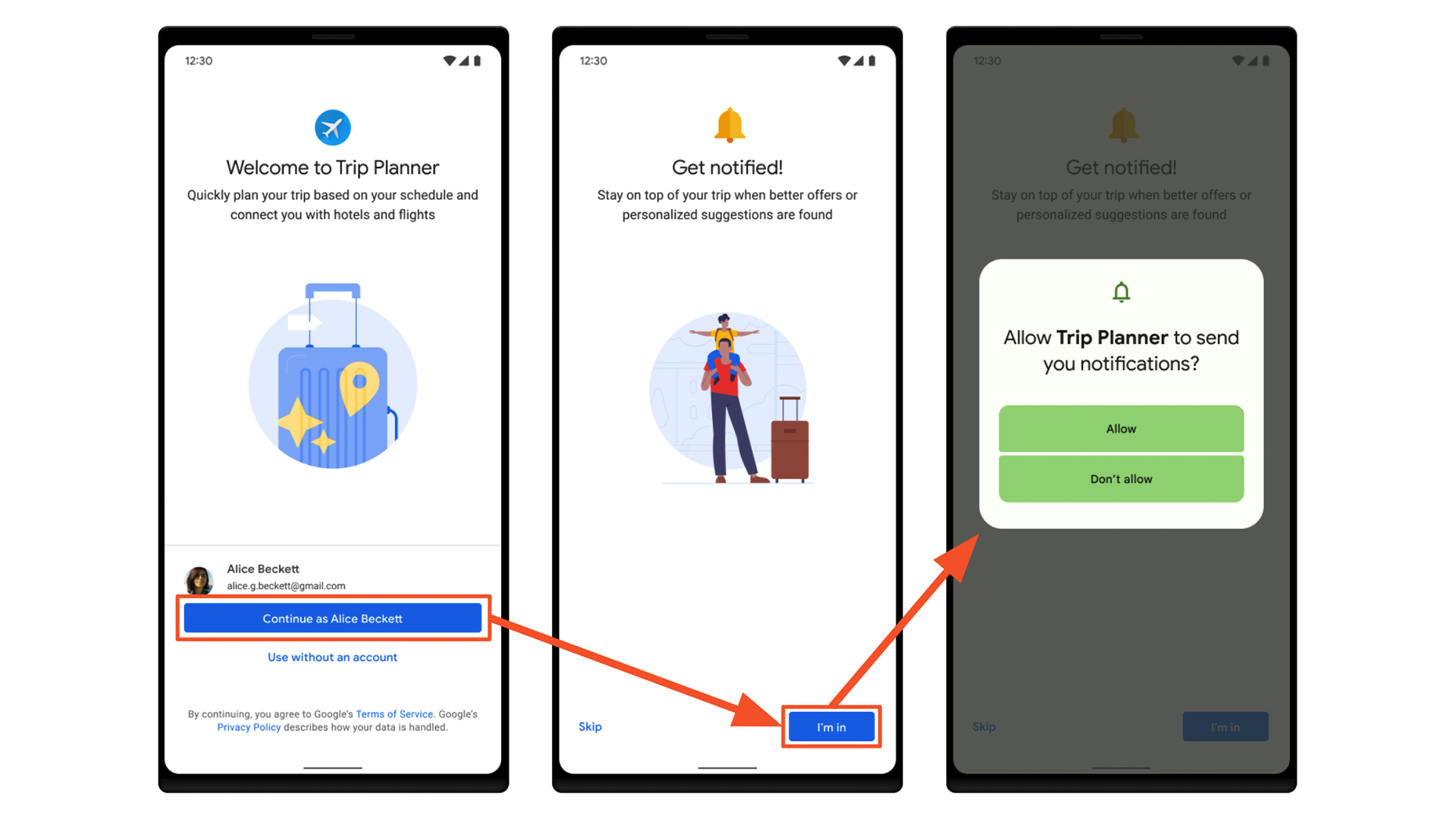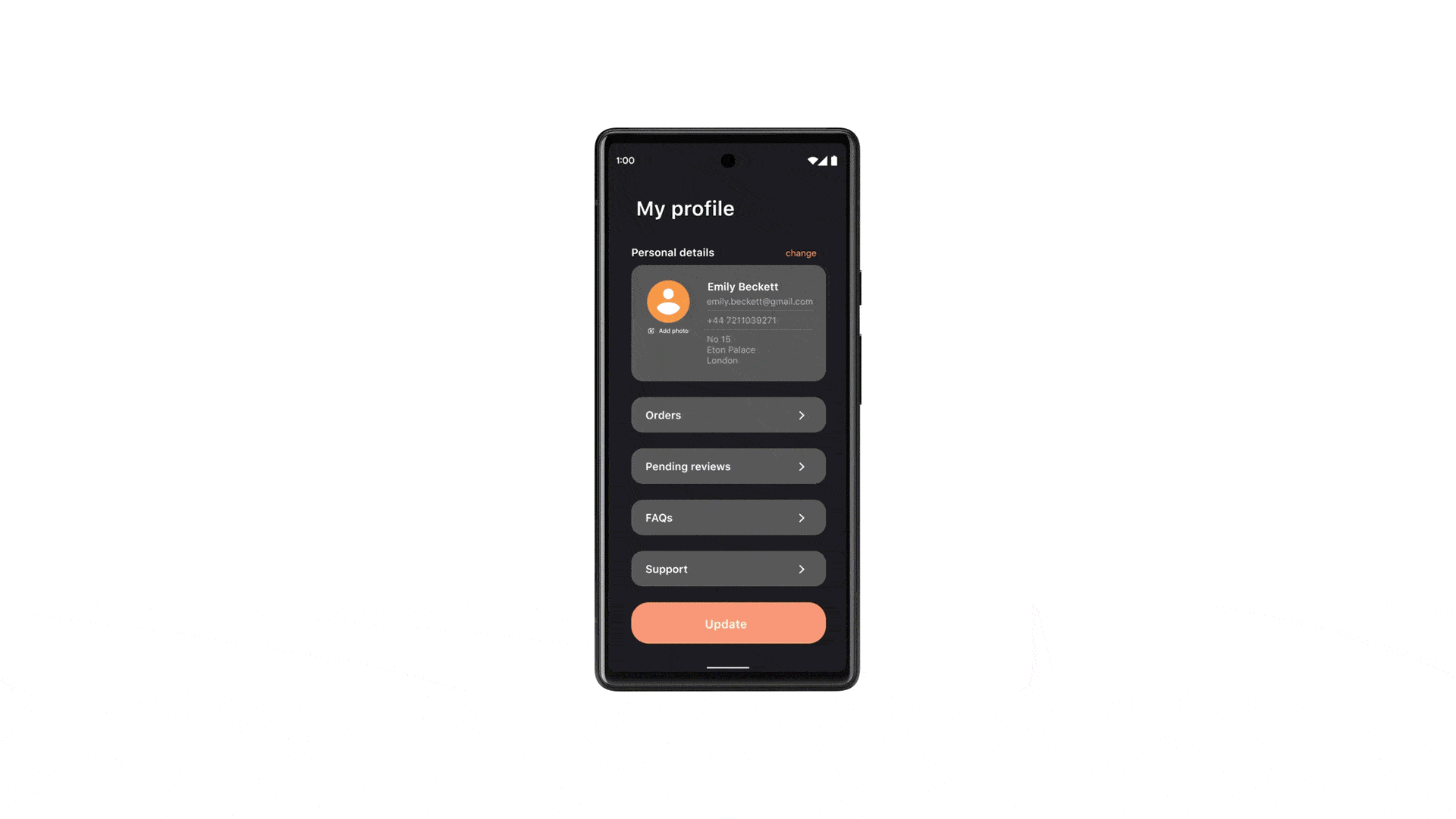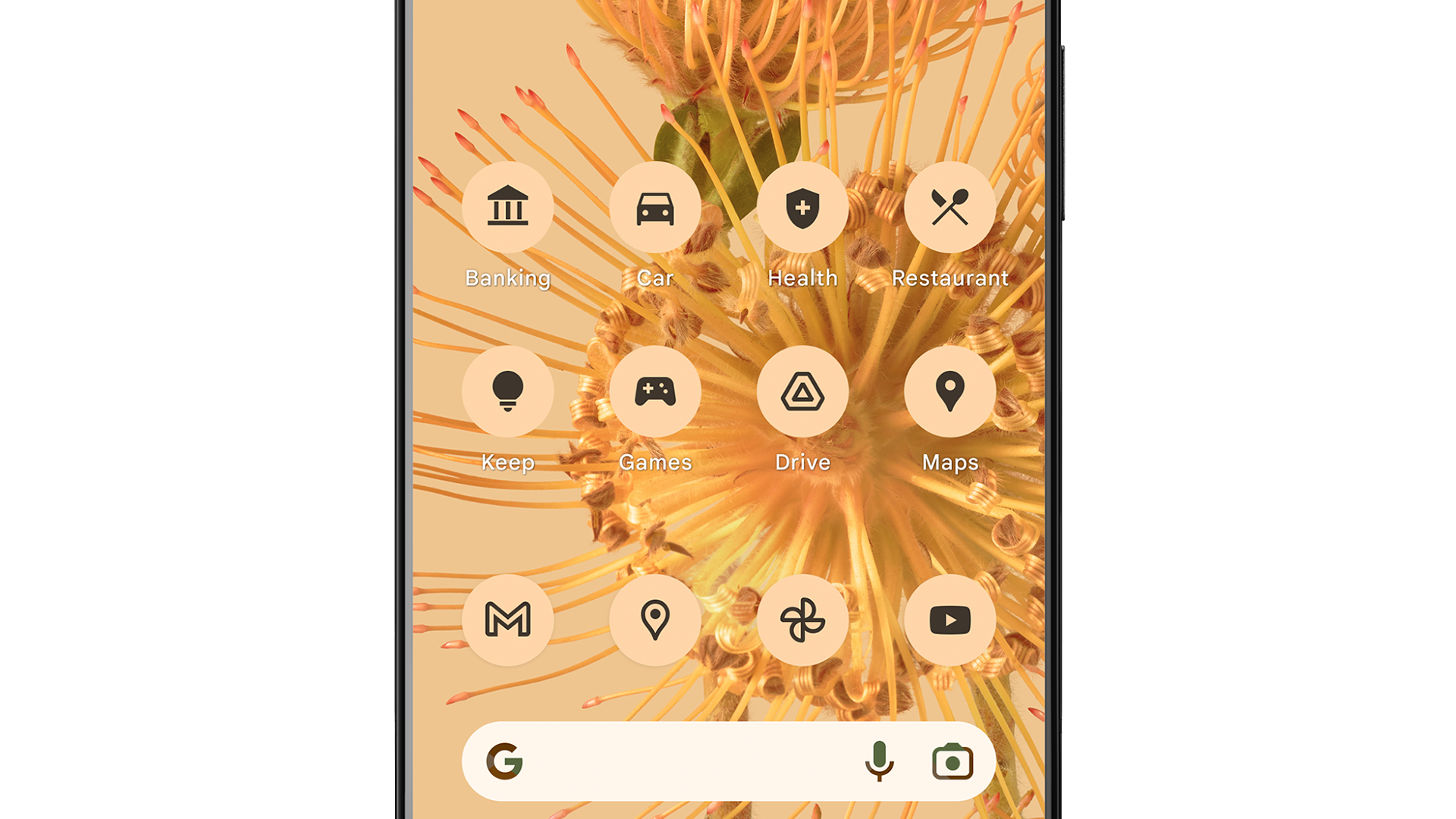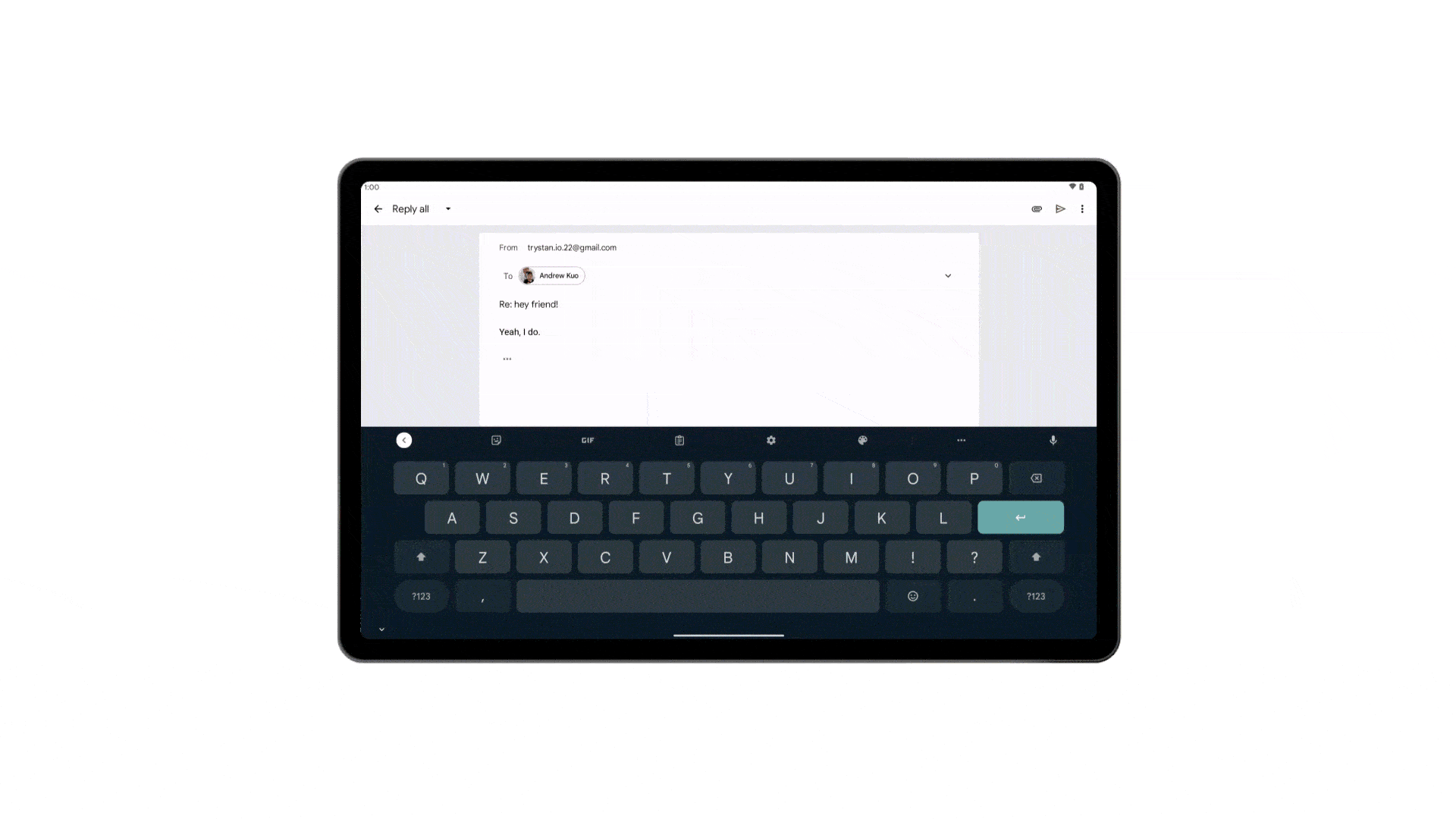After an impressively short beta program, the Android 13 update is now available. It's an interesting update that builds on last year's Android 12 release---not only does it refine the Material You design, but it introduces some highly-requested features and greatly expands Android security.
Of course, Android 13 will take a few months to reach all compatible devices. Read on to learn when Android 13 may arrive on your phone, plus the most exciting changes introduced with this update.
When Will Your Phone Get Android 13?
The Android 13 update officially launched on August 15th of 2022. But manufacturers and carriers need to manually prepare this update for smartphones and tablets---it could take several months for Android 13 to reach your devices.
Well, Pixel users don't need to wait. As with previous updates, Android 13 is available for Pixel smartphones on day one. It should roll out to the Pixel 4a and all subsequent devices, per the Pixel update schedule.
Other smartphone brands will receive the Android 13 update "later this year," according to Google. We expect these brands to focus on flagship devices before pushing Android 13 to cheaper smartphones or tablets.
Now, not every phone will run Android 13. Most Android smartphones, especially budget models, only receive two major OS updates. If your phone is more than a few years old, or if it still uses Android 11, it probably won't receive Android 13.
For what it's worth, Samsung will offer this update for the Galaxy S20 and all subsequent flagships. Oneplus will do the same for the OnePlus 7 and newer flagship smartphones. We aren't sure how these brands will treat their budget or mid-tier devices.
New Features In Android 13
At its core, Android 13 is a refinement of last year's massive Android 12 update. It expands the power and customizability of Material You theming, hammers down some new quality-of-life features, and tightens security across the Android operating system.
But the Android 13 update sure ain't boring. So, let's cover the new operating system's most exciting features. (Most of these features were revealed during the Android 13 beta program.)
Panlingual: Choose Language on a Per-App Basis
A bilingual operating system? Thanks to new "Panlingual" settings, users can set language on a per-app basis in Android 13. Previously, users were forced to set a system-wide language that applied to all apps.
To be clear, some apps offered custom language settings in older Android versions. But this required digging through an app's settings, which is a pain. Panlingual lets you do everything from one place; your phone's settings. It may also apply "unsupported" languages to apps using the recently developed Android 12 Translation API.
Post Notifications: Opt-In App Notifications
Why are app notifications so terrible? They're annoying, they show up without permission, and they're often hard to turn off (I'm looking at you, Doordash.) Google's made some minor improvements on this front, but Android 13 may offer the solution we've been asking for.
A new "POST_NOTIFICATIONS" runtime permission makes all app notifications opt-in. That's the opposite of how things are set up now, and it's a lot less time-consuming than disabling notifications on a per-app basis.
TARE: Battery Management Gets Intense
Battery management is one of Google's weird little obsessions. Google releases a phone with a crappy battery life every now and then, but overall, it does a great job building efficient products and adding new battery management tools to Android.
With Android 13, Google introduces an odd new battery management tool called TARE or "The Android Resource Economy." It's basically a token system---apps have to spend tokens to perform tasks when battery life is low. If an app runs out of tokens, it can't waste system resources. (Apps that are actively in use won't be impacted by TARE.)
TARE will operate through the JobScheduler and AlarmManager policies, effectively building upon Android's existing battery tech.
Media Tap-to-Transfer: What, Like HomePod Mini?
A new "Media Tap-to-Transfer" tool lets you pass media from your smartphone to another device, such as a tablet, speaker, or smart TV. But as Esper's Mishaal Rahman notes, the media transfer is handled by external clients, such as Google Play Services (or whatever a developer integrates with their app.)
This feature is pretty vague, and we won't really understand it until developers put it to use. But here's the interesting thing; a developer can initiate "Media Tap-to-Transfer" with any protocol, including NFC, UWB, Wi-Fi, or even Bluetooth.
So, in theory, "Media Tap-to-Transfer" is like the HomePod Mini's transfer tool on steroids. It just needs to be implemented with apps and products.
Bluetooth LE Audio: FINALLY!
Android 13 finally introduces Bluetooth LE Audio to smartphones. At its core, Bluetooth LE Audio is just an extension of the Bluetooth Low-Energy protocol. It's more energy efficient than regular Bluetooth, so it could help to increase the battery life of your phone, wireless speakers, and wireless headphones.
But that's not all! Bluetooth LE Audio unlocks a ton of cool features, including the ability to broadcast audio to multiple devices simultaneously. It could also improve the battery life of Bluetooth hearing aids and dramatically increase the wireless range of Bluetooth speakers.
As you might expect, Bluetooth LE Audio runs at a lower bitrate than the Bluetooth protocols we're used to using. But Bluetooth LE Audio isn't a full replacement for traditional Bluetooth Audio, and besides, it's very hard to hear changes in bitrate on a cheap pair of wireless headphones.
Music and Podcasts: A Wiggly New Media Player
The most celebrated Android 13 feature, oddly enough, is the upgraded media player. This small widget, which appears in your notification shade and lock screen, places a greater emphasis on album art and has a wiggly scrobble bar.
This new widget also adds options to skip tracks, "like" a song, or shuffle content. And if you're listening on a wireless device, it will show the name of that device.
And as Google notes, the Android 13 media player works with content streaming in Chrome. But support for this feature depends on the website you're visiting.
Photo and Clipboard Security: Apps Only See What They Need
You don't need to share your entire gallery with apps in Android 13. If an app needs access to a photo, a new "photo picker" will pop up and let you select what to share. All of the other photos and videos in your media library remain hidden.
Additionally, Android 13 will automatically clear email addresses, passwords and other sensitive information from your clipboard after a short amount of time. This won't prevent apps from spying on your clipboard, but it should reduce the chance of exposing important data to a malicious app.
Both of these changes feel long overdue. Still, they're a welcome addition to the Android operating system.
Material You: App Icons, Lock Screen Clock, QR Scanning, and More
Along with its notification, language, and battery-saving features, Android 13 features small changes to the home screen, lock screen, and navigation bar. It also includes a tool to make QR code scanning easier.
Unlike Android 12, the new Android 13 update actually lets you customize non-Google app icons. You can now force all apps to match your wallpaper---something that used to require fancy launchers and icon packs.
Additionally, Android 13 lets you force your lock screen clock to stay in a layout of your choice. You're no longer forced to use the "stacked" double-line clock on your lock screen. (This may differ between manufacturers, who often put their own spin on the Android OS.)
Android 13 also lets you disable the Google Assistant shortcut that pops up when you hold the "home" button on your bottom navigation bar. It's a much-needed change to button-based navigation in Android, and I'm surprised it's taken this long for Google to address the issue.
Oh, and Google is testing some QR code shortcuts. Android Police discovered that Android 13 will feature a QR code shortcut in its Quick Settings menu, while 9to5Mac found a lock screen setting that lets you access your QR scanner without unlocking your phone.
Cross-Device Integration: Chromebooks and Tablets Work with Your Phone
Unsurprisingly, the Android 13 update introduces some new cross-device functionality for smartphones, tablets, and Chromebooks. The most notable change, at least in my opinion, is the new "chat everywhere" functionality.
You can now stream messaging apps on your Chromebook---and not just Google Messages. If you're working on a Chromebook and need to answer a text, just pull up your messaging app of choice. No need to use your phone.
Those who use an Android tablet can now use a cool "smooth handoff" feature. Basically, this lets your phone and tablet share a clipboard. You can copy a URL on your tablet and paste it into a message, document, or browser on your phone, for example.
I imagine that "smooth handoff" will be quite useful when paired with Android 13's new "multitasking" tablet functionality. A new taskbar in Android 13 allows tablets to act more like computers, providing easy access to your most important apps. Plus, the new taskbar makes it easy to open split-screen apps---just drag an app icon from the taskbar to lock it in a split-screen configuration.
The Android 13 update rolls out to Pixel smartphones on August 15th of 2022. Other brands of smartphone or tablet should receive the update in late 2022 or early 2023.
We'll continue to update this article as we learn more about Android 13. In the meantime, I suggest bookmarking this page and signing up for our free daily newsletter.